
To know the accurate and relevant Walled Gardens that you need to add one by one, access your HSNM platform and click the Copy to use bars contextual dropdown menu of your gateway.
Select Download Walled Garden to get a .txt file with your accurate walled garden list as shown Figure Download Walled Garden.
It is not necessary for the MikroTik-type routers as they are auto-updated inside your MikroTik once you upload the configuration files
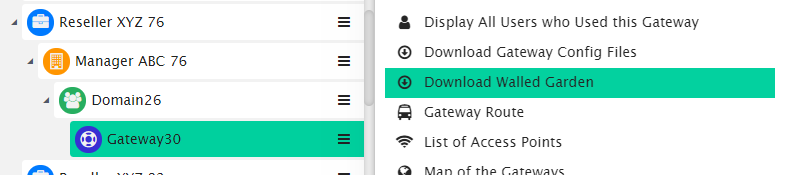
Figure Download Walled Garden.