
We are proud to announce a new software version for your Wi5stars. This update brings important improvements to your platform.
These release notes accompany the new Wi5stars Software Release 8.0.
Digital maps and route planning for large and/or complex venues. Allow visitors to navigate your venues on external maps or interior buildings with turn-by-turn directions and highlighted pathways.
Location-based videos, audio files, images, descriptions allow you to engage content for visitors and inform them about events, daily activities, special offers and promotions based on their location in your venue in the form of an easy-to-use mobile App.
Place digital maps throughout your venues to help visitors navigate from A-B whilst creating visual cues for points of interest in museums, parks, playgrounds, airports, stations, fairs, etc.
Most modern museums are examples of state-of-the-art technology
The primary goal is to interest the public and then provide them a unique experience. Ideally, you can entertain and educate at the same time. Many come to see a specific exhibit and some only have time for a few focussed destinations.
Make them explore locations of the museum’s galleries and objects with your interactive map.
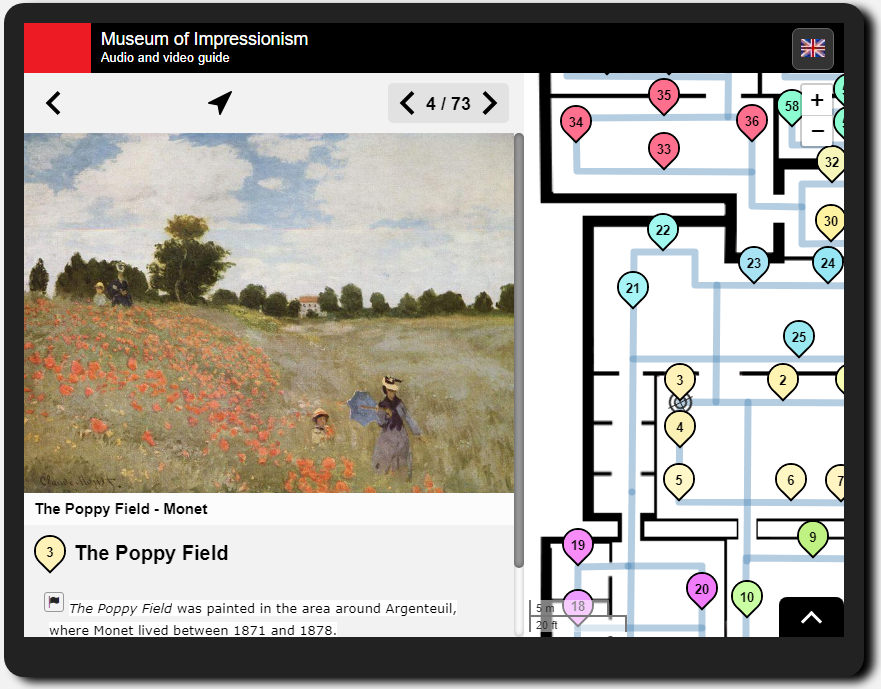
Digital mapping improves efficiency, optimizes experience
Size and complexity of hotels, resorts and cruise lines are the most important factors in determining how confusing wayfinding can be for guests.
Hospitality professionals want to offer exceptional services and guest experiences while reducing operating costs and increasing revenue.
Deliver exceptional hospitality experience, create familiarity with amenities and points of interest.
Make it easy for guests and personnel to navigate your properties with turn-by-turn directions on a digital map. Maximize the visibility of on-site amenities and points of interest.
If guests understand the space around them, they’re more likely to actually engage with it. When someone is engaged, they have a better, more memorable experience.
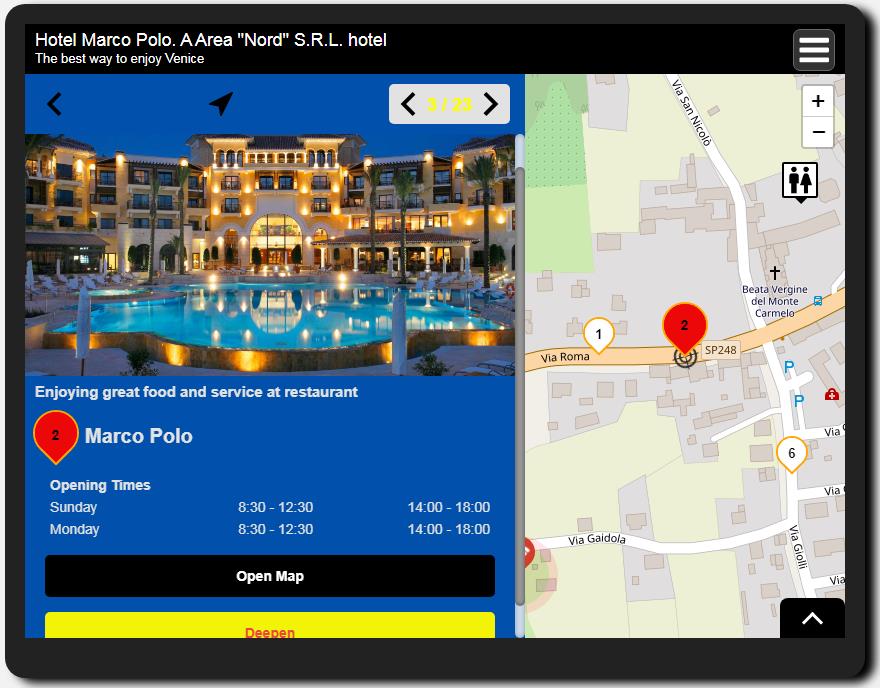
Interactive maps and navigation for outdoors venues with GPS
Maps show visitors exactly where they are on the map.
Much like the traditional glossy maps only much more accurate, an overview of an amusement park/campsite/exhibition can give visitors a very clear idea of where they actually are and how far obvious attractions and shops are from them.
A quick guide through the venue is a great way to get an idea of how to walk the paths for best results for those who don’t yet know what they’re looking for or what they’ll like best about the park.
Wi5stars uses an internal proxy for the tiles of the maps to prevent continuous downloading and any slowdown.
NEW! Now you can ask the day and month of birth to your guests by enabling these fields in the domain.
Your audience data is one of the most valuable tools you have for improving your marketing and growing your business.
Most people know their campaigns generate helpful data reports, but many don’t realize %DEVUCE% also provides tools to organize and interpret that data on a higher level.
Now you can syncronise your customer data with your MailChimp, and use your audience management tools to build better customer relationships.
With MailChimp automation, you can make sure each subscribed contact gets a custom birthday message or promotional offer on the right day for them.
For many marketers, managing customer relationships is a matter of collecting and interpreting data to better understand who customers are and how you can best market to them.
Now you can include Ad campaigns based on your contact birthday, perfectly timed but without taking up your time.
NEW! Now you can enable the WPA Enterprise authentication method for your guests.
This mode provides the security needed for wireless networks in business environments. It offers individualized and centralized control over access to your Wi-Fi network. When users try to connect to the network, they just need to edit their login credentials directly in their devices.
From your domain, expand General Data
Scroll down till Authentication Mode
Choose WPA Enterprise & Passpoint from the dropdown.
Click the Save button at the top right of the page.
From the dropdown menu of the domain, now add click Add WPA Enterprise Gateway.
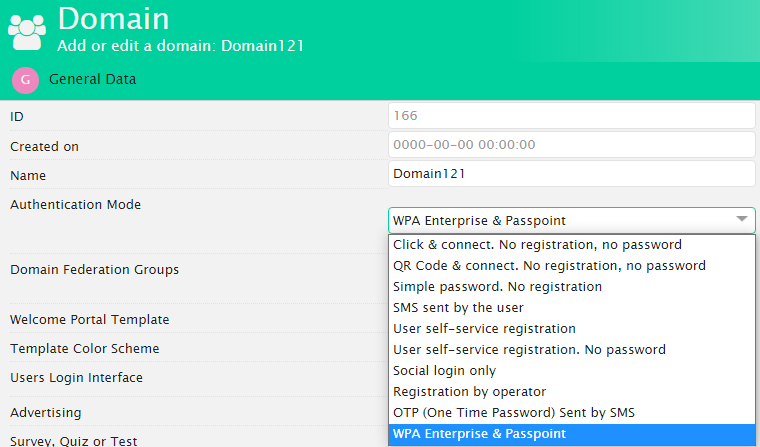
NEW! You can add the WPA Enterprise as gateway type.
If you need to add a WPA Enterprise Gateway, you have first to select WPA Enterprise & Passpoint in the Authentication Mode dropdown of your domain.
NEW! In the “WPA Enterprise” contextual menu of the gateway, it is possible to download the certificate to install on devices for TTLS (Tunnelled Transport Layer Security) and PEAP (Protected Extensible Authentication Protocol) protocols.
NEW! Preview of the template. At domain and gateway level, in the list of templates, now you have the ability to see the preview of the templates.
You just need to click the arrowof the template to expand.
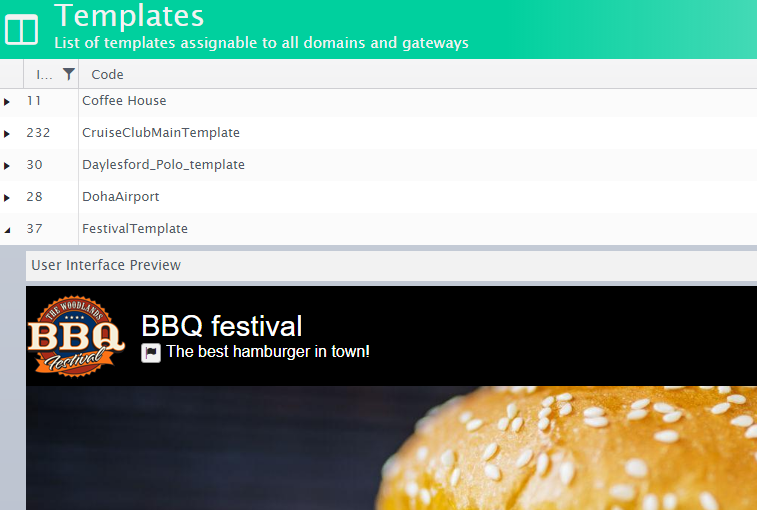
You have also the ability to see the preview specific for single gateway. On the top right corner, we added a dropdown where you can select your gateway and you will be displayed the preview of the gateway you’ve selected.
At domain level only the gateways of that specific domain.
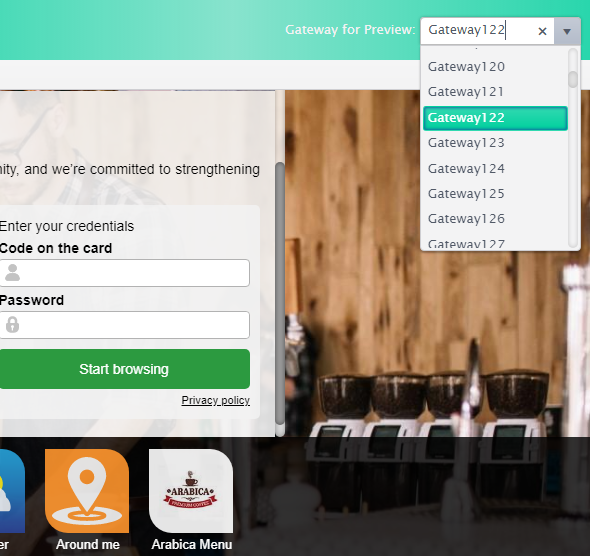
NEW! Device toolbar in the preview. We added a device toolbar where you can simulate mobile, tablet, desktop viewport or you can also choose fullscreen that opens a further tab.
From the menu of your gateway, select User Interface Preview
From the device toolbar on the top right, select the device
By selecting Full Screen, you will open a new web page
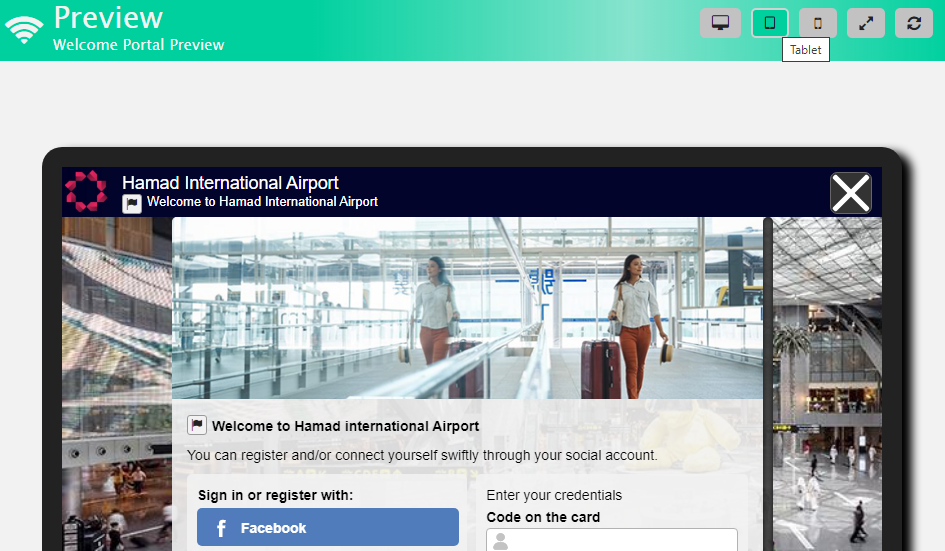
NEW! Translations. From the Welcome Portal preview, now you can edit and modify the texts selecting the different languages.
Select User Interface Preview from the menu of your gateway (most preferred choice) or select your template from the list at domain or gateway level.
Only for a better view, we’d suggest to use Desktop or Full Screen From the device toolbar on the top right
Point your mouse over any translation to display the icon representing the translation.
Click the icon to open the sidebar to enter the relevant details in the fields.
Click the Save button on the bottom of the page to save your entries.
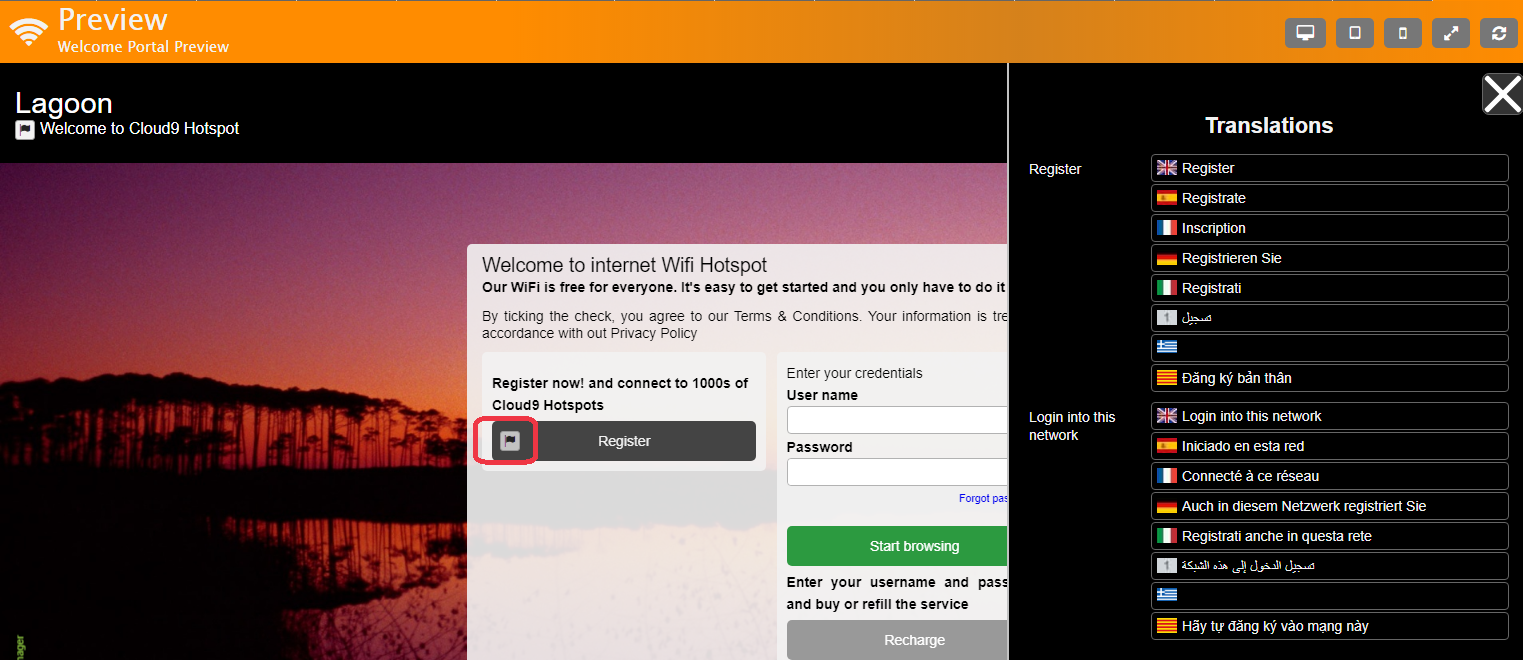
The different Save buttons allow you to save translations for a specific gateway or domain or even for the system.
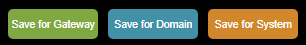
NEW! Custom payment gateways. Now you will be able to independently develop in your own web server, the payment system you need to activate. This feature will also make the platform potentially open to all payment systems.
At reseller and manager level, it is now possible to define up to two customised payment systems, also called connectors. The connectors to the payment gateways must be self-developed and published to an external web server.
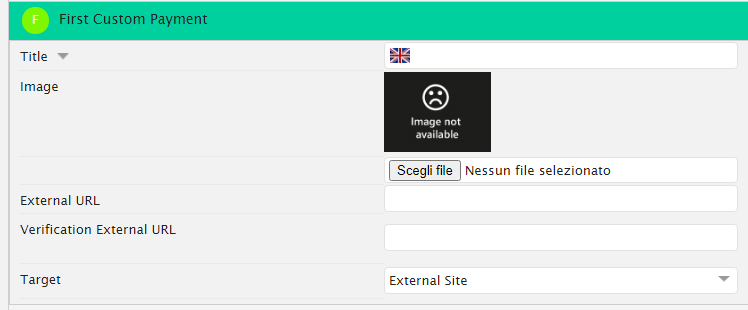
NEW! We integrated Transactium (Hosted Payment) as payment gateway https://www.transactium.com
NEW! We integrated Stripe as payment gateway https://stripe.com that also allows the possibility to use Apple Pay.
NEW! We integrated Mollie’s version 2 of the APIs as to allow multi-currency payments
NEW! We created a section dedicated to Notifications and removed it from the domain configuration.
NEW! Now you can also enable an automatic sending of a follow-up email. You can surprise users with an automatic customised email requesting a feedback on the stay, a completion of a survey, or sending a promotion.
Select the domain and from the dropdown menu, scroll down till Notifications
Expand Follow-Up Emails
Tick YES in the Enable field
Edit the due date in the Days of Delay field
Then edit the subject and body of the email
Click the Save button in the top-right corner.
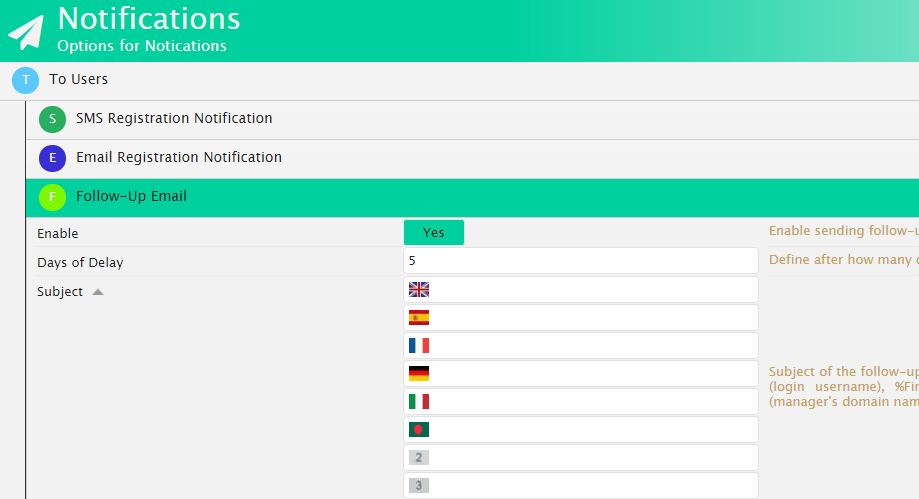
NEW! It now synchronizes also the name of the domain to which the user has been added.
You need to add the DOMAINNAME field to the MailChimp audience.
NEW! You can now synchronize your MailChimp with the Wi5stars audience’s birth date as to create automated Birthday Email with discount and promotions.
FIAS (Fidelio Interface Application Specification) is a universal protocol specification which can be used by different kinds of third-party property systems (Opera Fidelio, Sihot, Protel, etc.)
The FIAS protocol has been implemented in Beta. It allows exchanging data with many PMSs that have adopted these specifications.
The main features supported are as follows:
In the domain now you can find the new “Integration with ERP/PMS” panel where you to enter the configuration parameters for FIAS. This panel is visible only if you have selected Registration by operator in the Registration Mode.
In the same panel you can find the field where you need to edit the API Key and Secret for connecting to IMPALA (the bridge to connect to some PMS).
NEW! We added the “Cambium cnMaestro on Premise” gateway type.
You can find the set-up guide at: https://wiki.wi5stars.com/?manuale=setting-up-your-gateway
NEW! We added a button in the upper-right corner as you can automatically upload the configuration to your MikroTik access point.
NEW! We added the possibility to choose the “Avery 5874” format when you print card and voucher.
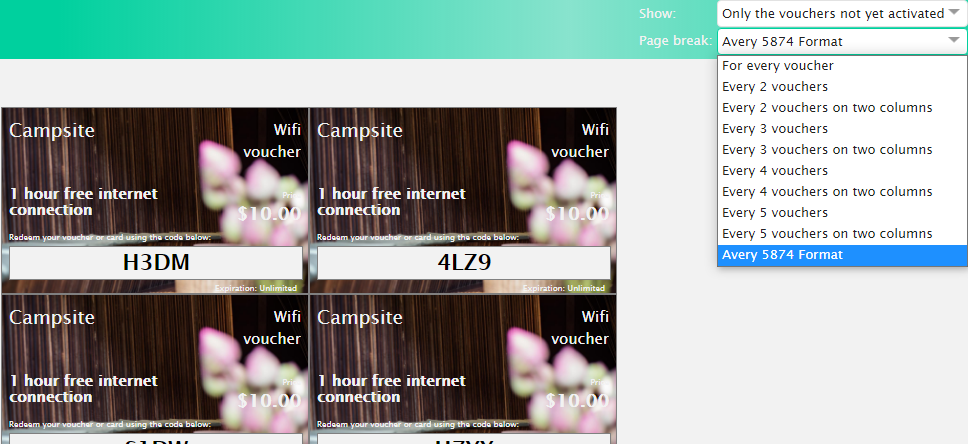
NEW! At reseller, manager and gateway level, you can now edit the maximum number of Welcome Portal views per minute. This allows limiting the density/affluence of users without limiting the maximum number of concurrent users.
We also added a graph displayings the number of visits to the Welcome Portal per minute and the number of devices waiting to access due to the limit set in the Maximum Number of View per Minute field.
You can also create a different offering of your service, based on the density/affluence to the Welcome Portal.
NEW! New privileges for the System Users. Now you can assign to the system operators, permissions specific for zones and access points.
NEW! As to make the interface be more high-performing, we decreased the resources occupied by the browser for the backend.
NEW! We added a new tile to the dashboards, expressing the percentage of males and females registered to the hotspot.
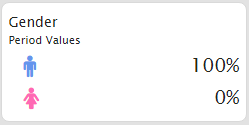
NEW! In the context menu of the reseller, manager, domain and gateway level, we added a page displaying the detailed list of the sales to users.
NEW! In some tiles (Users, Connected Users, Sales to Users) of the dashboards, we added a button that opens the detail directly, simplifying the user experience.
NEW! The list of users and connected users is now sorted by default by descending creation date. Now you will see the last registered users in the first lines. We also added a column indicating the creation date.